5 Ways a Simulated Development Environment Helps With Software Developer Training
To get articles like this free in your inbox, subscribe to our newsletter.
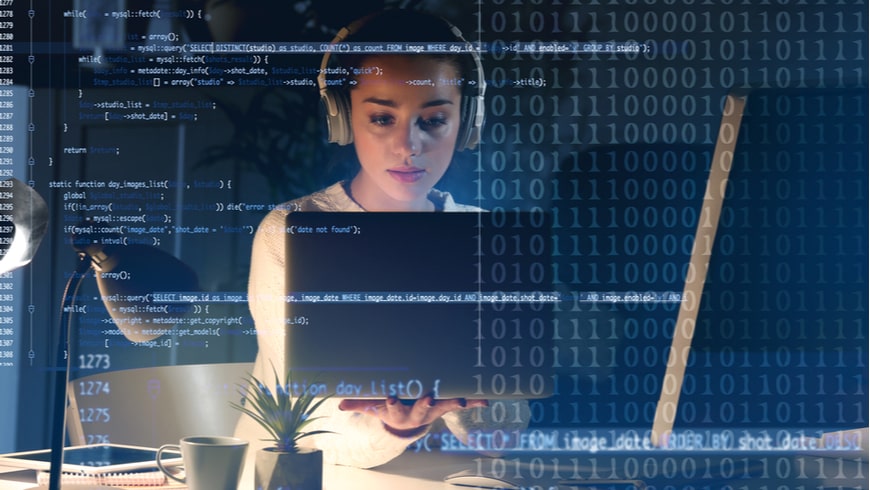
When it comes to software developer training, companies want to prepare new hires to be productive right out of the gate. This can be difficult because most employers don’t have the time or resources to teach every last nuance of their development environment. Using a simulated training environment is a great way to mitigate this problem.
Simulated training environments for software developer training provide developers with a safe place to experiment, find bugs, and learn from mistakes. It’s essentially like having a tool shop without the risk of damaging expensive tools. This environment provides employees with a greater understanding of what’s happening on their machine at any given time, giving them skills that will transfer back into the real software developer business—and saving employers plenty of time and damage control.
What is a Simulated Training Environment?
Simulated learning environments (SLEs) are a form of technology-based training that enable individuals to learn or practice in a virtualized development environment that mimics the physical constraints and features of the real world.
For example, SLEs have been used to teach pilots how to fly aircraft prior to taking to the skies and training medical personnel on how to respond to emergency situations. How do astronauts practice being in zero gravity? A simulated training environment like this one…
A simulated training environment allows developers to execute code and get real-time feedback without the consequences of doing so in a live environment. The great thing about SLE’s is they allow learners to try out different things and learn by trial and error, without having any impact on the actual systems. This empowers learners to take risks and experiment freely, making mistakes along the way in a safe environment.
5 Ways Simulated Learning Environments Increase Software Developer Productivity
1. Simulated training environments provide software developers with real-life scenarios
SLEs are also used in software development. For example, they can be utilized in modeling and simulation processes that enable developers to test code before it goes into production.
How do you encourage a software developer to be productive? One solution is to provide them with an environment in which they can practice their skills in a simulated setting.
A simulated learning environment (SLE) provides real-world scenarios in which developers can apply their knowledge, experience, and trained skills to solve problems. The most important part of this process is the feedback loop: after completing each scenario, the developer receives immediate feedback on their decision-making process and outcomes.
By providing a realistic environment that is safe for experimentation and mistakes, SLEs help developers gain confidence in their ability to make good decisions and effectively troubleshoot.
2. They provide a safe space where mistakes don’t cost anything
In a controlled environment, mistakes can be quickly remedied. Simulated learning environments provide the opportunity to practice complex processes and even make up scenarios that might never happen in real life, without fear of repercussions.
SLE’s are also the ideal place for developers to try out new technologies or languages without disrupting the codebase. In a simulated learning environment mistakes don’t cost anything and experimentation is encouraged. If the tests are successful, they can then be applied when working on live projects.
3. They provide fast and easy testing of the code
A good sandbox development environment will provide a safe place to try out and test your code. In the same way that you don’t want to be driving a car at 80 mph on your first day of learning, you don’t want to learn how software development works by trying to code in live production environments.
Simulated training environments are fast and easy to set up and take down—you can do it in seconds—but they offer the same learning outcome as having “real” hardware. They give you the ability to try out and test your code, without having to worry about breaking something or causing an outage.
4. They are more affordable for training
Software developers are in high demand. In 2020 alone, there were 1.4 million more software development jobs than applicants who could fill them. The gap is due to a number of factors, however the result is that many companies are struggling to fill these positions with qualified people. This results in hiring decisions based on potential rather than current skill—which in turn means that the early training process is crucial to setting up new hires for success. Unfortunately, training can be expensive and time-consuming for both the company and the new hire.
Simulated training environments are increasingly popular because they provide an affordable alternative that’s more convenient and effective than traditional in-house training programs. Rather than build out an entire training program within your company, you can train someone, or have them train themselves, with a simulated learning environment. This saves time and financial investment without sacrificing the quality of the training.
5. They can be accessed from anywhere 24/7
Simulated training environments can be accessed from anywhere 24/7. This means you can train whenever you are most productive, and train in your own way. For example, maybe you are more of a morning person and prefer to learn in the morning—now you can. Maybe you’re an evening person and prefer to watch videos at night—now you can.
In addition to being always readily accessible, SLE’s are also much more flexible than traditional instructor-led training, enabling developers to work through their training at their own pace. The accessibility makes them ideal for employees who have busy schedules or travel frequently. They also have the added benefit of being able to be reset back to a pristine state, making them the ideal learning and training environment.
The Best Simulated Learning Environment for Software Developers
In today’s business environment, you need a simulated training environment for your software developers to grow, learn, and improve their skills.
Cloudshare is the best option on the market. A cloud development environment that allows you to create virtual machines and run them in the cloud without the need for any additional hardware or software purchases.
Start using your cloud-based development environment and you can begin writing code right away! Try a free demo of CloudShare’s simulated learning environment here.
What you should do next…
1. Subscribe to our newsletter:
Subscribe to our newsletter below for the latest news, advice and thought-leadership for software professionals. Or visit our blog to browse our most recent articles.
2. Learn how virtual labs can grow your business:
To learn more about how CloudShare helps software organizations grow revenue, increase efficiency and improve quality, visit our resources page. You’ll be able to browser dozens of valuable white papers, eBooks, webinars, case studies, and brochures.
3. Get a FREE, no obligation demo:
Discover just how easy it is to create your cloud environment—in minutes! One of our friendly virtual labs experts will be happy to:
- Show you the platform in action
- Calculate pricing for your business
- Set you up with a 14-day free trial
- Answer any questions you have
- No pressure or obligation