Designing Content Management in SharePoint
To get articles like this free in your inbox, subscribe to our newsletter.
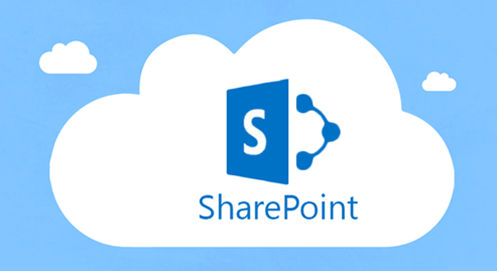
I’m not just a CloudShare’er, I’m also an ECM pro, hence all those crazy acronyms after my name IOAp, ECMp, CAPTUREp etc. Before joining CloudShare, and discovering the power of Dev/Test in the Cloud, my job was to help companies stand-up SharePoint for the specific purpose of Enterprise Content Management (ECM). Even before SharePoint I was a part of the ECM elite with a group called AIIM ( www.aiim.org ). But what does it mean to be an ECM Pro?
Usually organizations think of ECM as putting documents in a folder. Hence Shared Drives. While this gives you the added benefit of collaboration, centralized repository, and some control. It introduces the problems of organization, compliance, governance, and just plain clutter.
The practice of ECM is a methodology, not a technology. Methodologies around the technologies that allow you to properly capture, store, secure, and deliver content. Organizations quickly realize, once they go down the path of proper ECM, that they were really missing out. Missing out on ECM’s ability to keep organizations:
1.) More Compliant
2.) More Organized
3.) Protect Intellectual Property
4.) Increase the efficiency of knowledge workers ( anyone who interacts with content )
SharePoint started with the webify share drive concept, and now with SharePoint 2010 grown into a full blown ECM system. No longer do organizations have to choose between shared drives and an upgraded version of them, but they can start taking the proper steps to true ECM.
The plus side of designing ECM in SharePoint is that, done-right, it will be a fabulous solution combined with great ease-of-use. The downside, it takes work. And the work is where organizations #fail.
I plan to periodically provide blog posts on the specifics of ECM in SharePoint, not only that stay tuned for sample ECM environments on CloudShare. But for now let me tell you the high level things you must consider when creating ECM in SharePoint.
1.) Know your organization first. Don’t even think of planning before you know who all the players are, and how your organization works today. Again, creating an updated version of a bad system or process, just gives you a shiny bad process or system. In order to avoid this you need to understand what the problems are first.
2.) Build a committee. ECM is not done by IT. IT implements it. ECM should be designed with records managers, end-users, and IT all together. Form a 6-12 person committee and sub-committees responsible for setting the governance, designing the system, guiding its deployment, and managing it sustainability.
3.) Don’t use features just because they are there. Every feature in SharePoint you decide to use should add value, and extend the use of the system. Don’t enable features just because they exist.
4.) If you have Retention Schedules or File Plans, use them. This is a must. These documents will actually design 50% of the system for you. Ignoring them is again ignoring how your organization runs.
5.) Don’t assume. Be prepared to adjust your assumptions about the system, and come in with a clear mindset. For example, don’t assume you need a records center because you are doing records management, they are not one in the same. The other big assumption is that there is a magic guide out there for your organization. Every business is different, therefor every ECM deployment different. Don’t look for cookie cutter solutions.
6.) Involve end-users. Throughout the entire process from the day you think you will use ECM in SharePoint engage your end-users. Early buy-in means adoption. Lack of adoption is what kills most projects. You will need to interview your users to build information architecture, taxonomies, and start the education process.
7.) Use out of the box (OTB) features as much as possible. The trick with SharePoint is not just to think about the current version of SharePoint you have today, but also the future versions. The way to do this is use OTB features as much as possible, and document your implementation.
ECM in SharePoint is a great way for organizations to start planning ahead versus being retroactive with their content problems. Stay tuned for even more posts on ECM in SharePoint, and tools built in CloudShare that can help!
What you should do next…
1. Subscribe to our newsletter:
Subscribe to our newsletter below for the latest news, advice and thought-leadership for software professionals. Or visit our blog to browse our most recent articles.
2. Learn how virtual labs can grow your business:
To learn more about how CloudShare helps software organizations grow revenue, increase efficiency and improve quality, visit our resources page. You’ll be able to browser dozens of valuable white papers, eBooks, webinars, case studies, and brochures.
3. Get a FREE, no obligation demo:
Discover just how easy it is to create your cloud environment—in minutes! One of our friendly virtual labs experts will be happy to:
- Show you the platform in action
- Calculate pricing for your business
- Set you up with a 14-day free trial
- Answer any questions you have
- No pressure or obligation