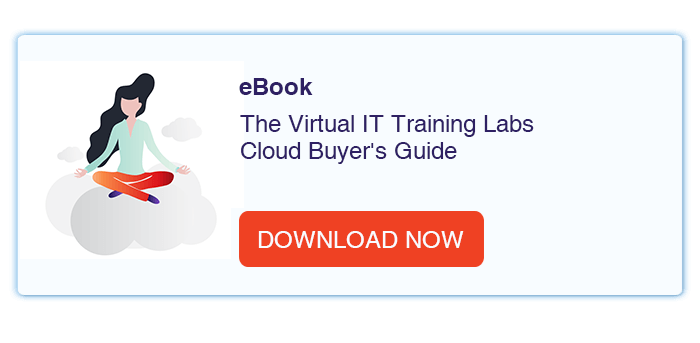5 Virtual Training Instruction Mistakes to Avoid
To get articles like this free in your inbox, subscribe to our newsletter.

(Last updated in 2018)
Many organizations still struggle to deliver optimal training experiences to their customers despite having a plethora of digital resources at their disposal. This may happen due to a variety of reasons.
Startups deploying complex or enterprise software are perhaps the most prone to commit many training pitfalls. When working with barebones teams, training is often a competency that the team lacking. For others, it may be due to poor preparation or even poor trainer fit. Still, customer education remains to be a critical aspect of successful software deployment and client retention that companies would do well to invest in their training programs.
Sometimes, technology can even complicate matters since different learning environments would have their nuances. Some who may be more versed in teaching in a classroom setting may find that their approaches and methods may not be entirely applicable to virtual learning environments.
Cloud based training is on the rise thanks to the convenience it brings. It can be done at a fraction of the cost of on-premises training but as much as 75% of companies doing virtual training say that their programs leave much to be desired. For those who are giving virtual training software a shot, here are five mistakes to avoid so that you can bring an optimal learning experience to your audience.
1. Not Preparing to Teach
A common startup approach to training is sending in the resident subject matter expert to handle the session. However, technical or subject matter expertise doesn’t necessarily translate to great teaching. Don’t get this wrong. Technical expertise is necessary, but it should be matched with teaching skills as well. Just think of some of those college professors who may be experts in their disciplines but can be utterly dreadful lecturing in class.
Preparation is always key to handling any training session. Start by identifying your audience and the competencies you want them to manifest by the end of each session. Instead of an objective like “Use the report module,” opt for outputs, like “Generate a report based on a date range.”
Keep in mind that sessions are time-bound so keep your objectives reasonable. This way, you can optimize your topics and activities to focus on developing those competencies. Create an outline to guide the flow of your discussion. Identify talking points and rehearse your session.
2. Focusing on Features, Not User Stories
A common criticism of cloud-based training is that sessions can be boring. This is because trainees often just get to watch instructors click and type on-screen to showcase software features. While knowing the key features of a solution is necessary, it is more effective to embed these discussions in the context of user stories.
Keep in mind that your trainees have real-world roles that correspond to the user roles of your system. It’s more reasonable to walk them through workflows. This becomes all the more critical when your software comes as a change in the way they will be doing their work. Showing them how it would be easier for them to achieve results is a more engaging approach than just simply showing them a plain how-to.
3. Forgetting the Differences of Classroom vs. Virtual Settings
Communication is oftentimes a key challenge for virtual training. Depending on the setup, training sessions may involve audio or video conferencing, but some may simply have a chat interface to facilitate communication between trainer and trainees.
The striking difference in such cases is that non-verbal communication cues aren’t as rich in a virtual training environment. As opposed to a face-to-face setup, virtual instructors may not have the luxury to see their audience’s body language to tell whether or not the trainees can follow along or are having difficulties. These are helpful for instructors to adjust their pace instantly. For virtual training, it is critical to facilitate communication through engaging participants in discussions, encouraging feedback, and allowing for conversation among the participants.
4. Leaving Issues Unresolved
Some trainers can be so focused on finishing the coverage of the session that they fail to address trainee issues. Simply asking, “Is everything okay?” or “Did you understand?” is an unreliable way to find out if your audience has comprehended what was being taught.
Schedule intervals and breaks for your trainees to digest what was discussed. Create activities that allow them to perform tasks on their own and provide opportunities to give your own feedback. Even let their peers review their work. Accommodating your trainees’ concerns is essential. Keep in mind that the training isn’t exactly for you but for them.
5. Technical Failure
Many training sessions get bogged down due to technical difficulties. In classroom settings, it is quite common for a good part of the start of the training session to be dedicated to getting things to work. It could be as mundane as connecting laptops to projectors and connecting to the network. But, they do happen and these just take up everyone’s precious time. Worse is if it’s the technology or software that you are offering that suffers from technical failure. This is why it’s critical to test and rehearse your session so that you don’t have to deal with unnecessary (and potentially embarrassing) failures.
It’s a good thing virtual lab technologies with cloud-based training capabilities can help you with the technical preparations. CloudShare’s turnkey virtualization templates provide a speedy means to deploy multiple virtual machines and environments. It is easy to setup up and test an instance and simply replicate it for your participants. Snapshots can also help to easily revert installs in case of instances where a participant happens to break the software. These all help ensure continuity of training sessions.
If you found this article useful you might also be interested in:
Virtual Classroom Setup – Create Your Online Training Environment.
What you should do next…
1. Subscribe to our newsletter:
Subscribe to our newsletter below for the latest news, advice and thought-leadership for software professionals. Or visit our blog to browse our most recent articles.
2. Learn how virtual labs can grow your business:
To learn more about how CloudShare helps software organizations grow revenue, increase efficiency and improve quality, visit our resources page. You’ll be able to browser dozens of valuable white papers, eBooks, webinars, case studies, and brochures.
3. Get a FREE, no obligation demo:
Discover just how easy it is to create your cloud environment—in minutes! One of our friendly virtual labs experts will be happy to:
- Show you the platform in action
- Calculate pricing for your business
- Set you up with a 14-day free trial
- Answer any questions you have
- No pressure or obligation