How to Make Automated Sales Demos Work for You
To get articles like this free in your inbox, subscribe to our newsletter.
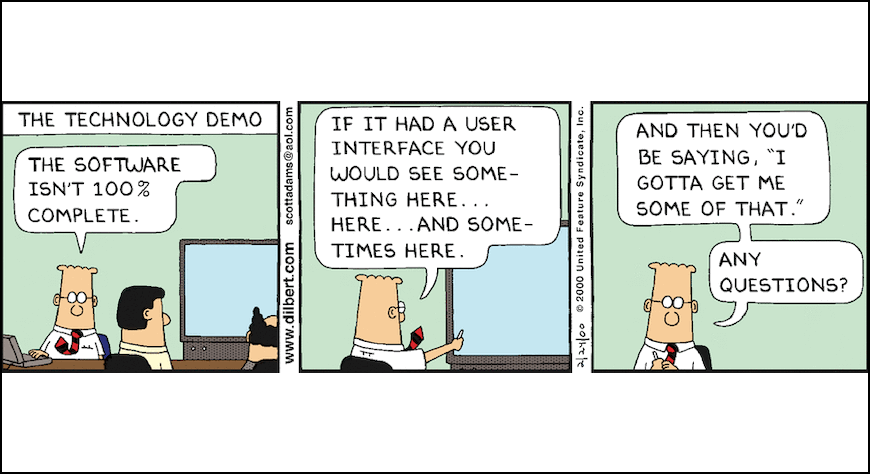
Sales demos are a time-honored way to educate potential buyers about your product and move them further along the buyer’s journey. In a perfect world, they close the sale on the spot.
Demos are especially important for SaaS platforms and other applications where the lead has specific requirements and must be sure that your product meets their needs. Additionally, it can often be challenging for leads to understand the differences between your product and your competitors. Sales demos help them gain a deeper understanding of what you’re selling.
The second most important thing buyers want to discuss on the first sales call is understanding how the product works, with 54% of B2B buyers indicating its importance. That comes in narrowly after product pricing at 58%.
Automated sales demos are a valuable tool to help educate prospective buyers about your product by offering hands-on experience. Depending on your use, they can be available on-demand on your website or quickly spun up by salespeople before the sales call.
It’s time to explore how automated sales demos can be put to work for your business to increase your close rate, help qualify leads, and ultimately boost your revenue. Read on to learn more about this leading-edge improvement on the age-old sales demo process.
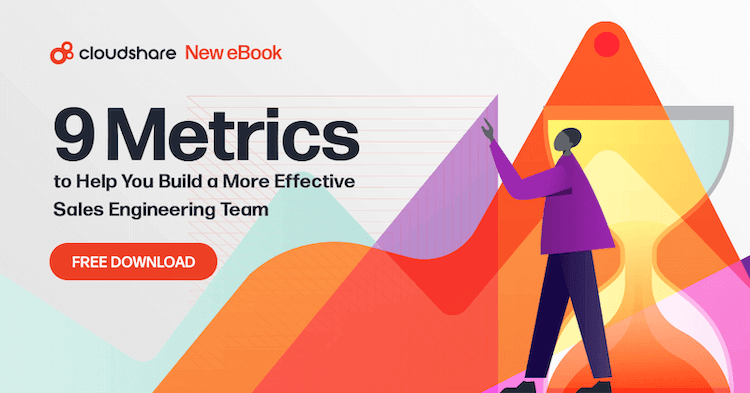
What Are Automated Product Demos?
An automated sales demo improves the conventional demo process by automating important aspects of SaaS and application demos while conducting them in a virtual environment. The virtual environment creates a genuinely interactive product demo for leads to use your product directly, rather than watching a pre-recorded video or screen share with the salesperson.
And all they need is a browser, an Internet connection, and an invitation link. Then, they’ll be immediately taken to your demo and get their hands on your product.
What parts of the demo are automated? It depends on your execution, but there are several possibilities:
- Automatically spin up a virtual environment on-demand, so leads can use your platform without waiting for a sales call.
- Allow salespeople to quickly create virtual environments by leveraging templates while easily customizing them for a personalized experience.
- Ask leads a few questions that automatically personalize and create a virtual environment for them to explore.
- Send automated post-demo emails once a lead has exited the virtual environment, whether assisted by a salesperson or completed with an on-demand demo.
- Further qualify leads before they talk to a salesperson by letting them explore your product to help determine if it will solve their problems.
It’s clear how automated sales demos can enhance the sales process and allow salespeople to more effectively use their time by offering scalable solutions to many tasks that would otherwise be handled manually.
Where Do Automated Sales Demos Fit Into the Sales Process?
Automated demos are typically considered presales assets that help move leads throughout the buying process. Depending on exactly how automated demos are used, they can also generate meaningful data that sales staff can leverage, such as how they interacted with the automated product demo.
Demo automation can replace traditional types of content, such as pre-made video walkthroughs, as a valuable supplement to the overall sales process.
Exactly where they fit in your sales process is up to you. Ultimately, automated demos are a flexible tool that sales teams can use wherever it makes sense for their workflow. It allows them to create engaging, hands-on experiences at scale, increasing the chances of converting a prospect.
Top Benefits of Automated Sales Demos
Automated demos leverage the latest technology to create new experiences for your customers, but what business benefits do they provide? Your benefits will depend on how they’re used, but a few likely benefits include:
- Improved engagement: Whether on-demand or with a salesperson, the lead will directly use your platform instead of watching someone else. The interactive experience will create more engaged buyers who ideally love your platform and are enthusiastic about integrating it with their business.
- Available when you’re not: You can keep automated sales demos as a tool for salespeople, but you can also make them an on-demand sales tool on your website. Allow leads to explore your platform regardless of whether your sales staff is booked, or it’s 2:00 AM, and they’re researching options.
- Increased close rate: Sales teams’ close rate directly impacts your revenue. Yet, the close rate for B2B software and SaaS platforms is 1.1% — among the lowest across all surveyed industries. Personalized, hands-on experience with your product will help leads confidently become customers more often.
You’ve likely experienced the power of automation in other processes throughout your company. Many of those benefits will also apply, such as improved efficiency, better scalability, and less time spent on manual tasks.
Best Practices for an Effective Automated Product Demo
Automated product demos need to be used effectively to truly benefit from them. So let’s explore some essential practices to help you make the most of them.
Keep it Personalized
Automated demos should maintain a personal touch by leveraging the lead’s data when creating the virtual environments.
Automation improves the potential for personalization by allowing you to configure VM templates to leverage available data without requiring salespeople to input the lead’s data manually.
For example, if your SaaS platform has use cases throughout several industries, you can query leads about their industry before creating the demo environment. Then, the system can automatically create a demo catered to that industry by showing a unique dashboard designed for it.
Of course, you can also allow salespeople to customize templates based on their insights and previous customer contact.
Create Specific Tasks or Challenges
Don’t make the mistake of creating a customized virtualized environment and making the lead figure out what to do next.
Have specific tasks for the lead to accomplish with your platform. For example, if you offer an inventory management platform, ask them to log a new shipment or run inventory level reports.
Make a list of tasks that emulate how buyers will likely use your product should they become customers. Not only will this help illustrate exactly how your product solves their problems, but it doubles as product training, so they’re more prepared after they become a customer.
Make it as Real as Possible
Demos tend to have a bad connotation of being a watered-down version of your platform. Combat this by creating demos that closely imitate a real working environment by including every feature of your product and populating it with realistic data.
Using our inventory management example, configure the demo to have realistic data that mimics a busy warehouse. Populate it with pending shipments, available inventory, and damaged inventory.
Fortunately, automation allows you to set these environments once and then use them infinitely. As a result, sales staff won’t have to create realistic warehouse data manually; instead, they’ll be included with your VM templates.
Make CloudShare Your Automated Sales Demo Partner
Sales is a critical department, but it’s arguably been the least affected by automation. Automating your sales demos allows you to improve efficiency, boost close rates, and provide an engaging hands-on experience. As a result, you’ll better use your sales teams’ time and increase their revenue.
You need the right platform to reap these impactful benefits. CloudShare is a pioneer of leading-edge technology that allows you to conduct automated sales demos in virtual environments that create engaged customers.
Ready to transform your product demos? Contact CloudShare’s automation experts today to discover how our platform can help.
Updated August 2022
What you should do next…
1. Subscribe to our newsletter:
Subscribe to our newsletter below for the latest news, advice and thought-leadership for software professionals. Or visit our blog to browse our most recent articles.
2. Learn how virtual labs can grow your business:
To learn more about how CloudShare helps software organizations grow revenue, increase efficiency and improve quality, visit our resources page. You’ll be able to browser dozens of valuable white papers, eBooks, webinars, case studies, and brochures.
3. Get a FREE, no obligation demo:
Discover just how easy it is to create your cloud environment—in minutes! One of our friendly virtual labs experts will be happy to:
- Show you the platform in action
- Calculate pricing for your business
- Set you up with a 14-day free trial
- Answer any questions you have
- No pressure or obligation