
How to increase your hard disk size in one of your virtual machines – Part I!
One common requirement when you are working with a virtualized environment like any of those provided by CloudShare Pro Plus offering is the ability of increasing hardware (like disk capacity or available RAM) capacity on…

CloudShare Introduces – Compressed Content and Reboot
Not only is it Christmas Day, it’s CloudShare release day. Today’s release, as you may have noticed, came with some downtime early EST time. This was due to big changes in performance and network security….

How to share your environment with team members!
CloudShare allows not only to share your environment with others as I described in the article “How To use a CloudShare shared environment at least 14 days”, but it also simplifies the process of sharing…

CloudShare Introduces – Multiple Machine Resume and more
It’s release day. For this release I was in the Israel office (read “meet the team”), and I must admit, I was disappointed. Release day is not as I picture it from the US office….

Inside the CloudShare development team
If you’re a dork like me, you always picture who the team is behind your favorite products. I often wonder who is behind the magic, and what makes them so cool. Yes I, like all…

Calling all Corporate IT
Not only do we believe in collaboration features in our product, we believe in collaboration when designing our product! We are on the hunt for individuals who work in Corporate IT of medium sized companies….

CloudShare Introduces – Port 8080, Faster Access, and Full Template Lists
It’s release weekend! This week we put a lot of focus on some large features coming early next year, and performance enhancements to our back-end. But there are three new features this week you should…

How to share files between your local PC and a CloudShare Environment!
One common request when you are working with a remote SharePoint 2010 environment (either virtualized or not) is the ability to easily share or copy files between your local PC and the server machine. For…

Product News : RDP, Copy Environment, Performance
If you have not noticed it yet, CloudShare releases new versions of the ProPlus product ever two weeks. Such a aggressive release schedule and roadmap is possible with a brilliant development team and heavy planning….

Merge your CloudShare accounts – taking advantage of multiple environments
You may have heard, CloudShare recently announced an awesome new feature allowing you to have multiple environments under a single login. But what happens if you already have multiple accounts? The benefits of multiple environments…

How to use a CloudShare shared environment at least 14 days
One of the most powerful capabilities of CloudShare Pro Plus offering is the ability to share a ready to use virtual machines environment with others by means of the permalink functionality. Basically, a permalink is…
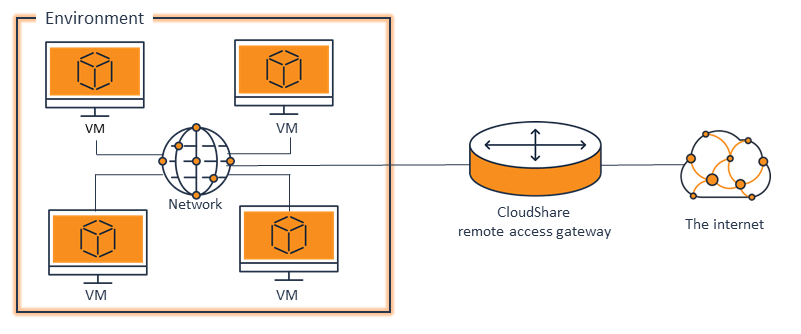
CloudShare Grows With You! – Announcing Multiple Environments
Now your CloudShare account can grow with you and your organization. Have as many environments as you need when you need them. Assign environments to developers. Control who sees what environments. Grant and remove access…
